Table of Contents
ToggleMeta Business Suite Integration 2025: The Foundation of Seamless Social Media Success
In today’s hyper-connected digital landscape, the ability to unify, automate, and optimize social media management is no longer a luxury—it’s a mission-critical competency for growth-focused brands. As we move through 2025, the sheer volume and pace of change on platforms like Facebook, Instagram, and WhatsApp create both unprecedented opportunities and relentless complexity for business owners, startup founders, and digital marketers alike. That’s where Meta Business Suite emerges as a true game-changer: an all-in-one hub engineered for the demands of modern social engagement, advertising, and analytics.
Why Meta Business Suite Is More Essential Than Ever
Just a few years ago, managing multiple social profiles across separate dashboards might have sufficed. Today, it’s a recipe for inefficiency, missed leads, and inconsistent brand messaging. Meta Business Suite changes the equation by consolidating every major channel under a single, intuitive platform—allowing marketers to plan, publish, converse, and analyze in one seamless workflow. Whether you’re launching your first startup or scaling as an established enterprise, integrating Meta Business Suite is now the industry standard for efficient, data-driven social media leadership.
But the stakes go far beyond simple convenience. In 2025, automated content scheduling, unified messaging, real-time AI-powered insights, and granular access controls are vital for:
Building trust through consistent brand presence
Maximizing campaign ROI with precise analytics
Delivering instant, personalized responses to customer inquiries
Empowering remote and cross-functional teams with collaborative tools
Driving omnichannel growth while maintaining platform compliance and data security
Platform Innovations: Meeting 2025’s Marketing Demands
Meta continues to invest aggressively in the Business Suite’s capabilities, rolling out cutting-edge features that harness artificial intelligence, cross-platform automation, and privacy-first design. Content planners now deliver audience-driven recommendations for optimal posting times, while the unified inbox automatically surfaces high-priority leads and support issues. End-to-end reporting links every social action—organic or paid—to authentic business results, making it easier for decision-makers to allocate time and resources where they matter most.
These innovations don’t just streamline workflows; they enable small businesses to compete head-to-head with major brands in terms of customer experience, marketing sophistication, and agility.
The Integration Advantage: Future-Proofing Your Digital Edge
Unified Management: Stop juggling logins and dashboards. With Meta Business Suite, Facebook, Instagram, and WhatsApp integrate into a singular command center—saving hours each week and reducing costly errors.
Intelligent Scheduling: Leverage AI to automatically time posts, stories, and ads for peak engagement, built on fresh audience activity insights.
Advanced Analytics: Make smarter decisions with deep performance tracking, predictive insights, and clear ROI attribution—essential for budget-conscious brands.
Centralized Communication: Respond to leads and support queries from every channel in one inbox. Automated replies and team assignments ensure no opportunity slips through the cracks.
Scalable Collaboration: Assign roles, manage permissions, and enable secure access for every team member or agency partner, all from one platform.
A New Standard for Brand Growth
In a world where customers expect immediacy, consistency, and personalized experiences across channels, the ability to deliver on all fronts is the new baseline for digital competitiveness. Meta Business Suite enables this with precision, security, and agility. It’s more than a tool—it’s the operational backbone that savvy businesses are using to deepen relationships, build authority, and future-proof their marketing for whatever comes next.
Ready to transform your approach? Dive into this comprehensive guide to Meta Business Suite integration and discover the strategies, insights, and expert tips you need to unlock your full digital potential in 2025 and beyond.

Why Integrate Meta Business Suite in 2025? Key Benefits for Businesses
In 2025, social media management isn’t just about posting content; it’s about strategically connecting, engaging, and converting customers across multiple platforms. Meta Business Suite is Meta’s all-in-one solution, providing robust tools for comprehensive control and insights. But why should small business owners, startup founders, and digital marketers choose to integrate Meta Business Suite now? Let’s break down the latest 2025 advantages, aligning with what matters most for business growth and efficiency.
Understanding the Meta Business Suite Advantage
Meta Business Suite brings Facebook, Instagram, and WhatsApp management under one unified dashboard. This streamlines processes, reduces manual work, and unlocks new capabilities that single-platform approaches simply can’t match.
Key 2025 advantages include:
- Unified management of your Facebook and Instagram accounts, plus WhatsApp Business integration
- AI-enhanced automation for messaging and content workflows
- Deeper analytics and insights based on machine learning and audience behavior
- Improved cross-platform advertising and ROI optimization
- Real-time collaboration and task assignments for teams
1. Centralized Control Saves Time and Resources
A major challenge for modern businesses is fractured social media workflows—juggling multiple logins, dashboards, and metrics. By integrating everything in Meta Business Suite, you gain:
- One login and dashboard for all accounts
- Centralized scheduling, approving, and publishing of posts
- Unified reporting and insights across platforms
- Reduced manual effort for daily operations
2. Enhanced Collaboration and Task Management
Teamwork is essential, whether you’re running a small business or managing remote agencies. Meta Business Suite offers built-in roles, permissions, and collaborative features, ensuring that:
- Marketing, sales, and support teams can coordinate seamlessly
- Task assignments, review cycles, and content approvals are tracked in one place
- User permissions protect sensitive business information
Meta business suite advantages for marketing include greater transparency, accountability, and streamlined workflows, all vital for today’s fast-paced digital teams.
3. AI-Driven Insights for Smarter Decisions
2025’s marketing landscape is data-driven. Meta’s AI-powered analytics provide actionable insights that help you refine content, manage ad spend, and track customer engagement more effectively. With Meta Business Suite, you benefit from:
- Predictive analytics on audience trends and post performance
- Automated recommendations for optimal posting times and content improvements
- Cross-platform measurement of engagement and ROI
You’re not just monitoring metrics—you’re actively learning how to do better, faster.
4. Integrated Messaging for Better Customer Engagement
Today’s customers expect fast, personalized communication. By consolidating Facebook and Instagram messages, DMs, and even WhatsApp chats, Meta Business Suite ensures:
- No missed inquiries, comments, or leads
- Automated replies and smart inbox sorting based on customer profiles
- Efficient handling of high message volumes, improving response times
For small businesses, how does Meta Business Suite help small businesses? It levels the playing field, enabling brands of any size to deliver enterprise-grade customer support.
5. Cost Efficiency and ROI Optimization
Meta Business Suite isn’t just a tool—it’s a cost center optimizer. Instead of paying for multiple third-party apps or platforms for scheduling, message management, and analytics, everything is bundled:
- Eliminates redundant subscriptions and platforms
- Reduces onboarding and training expenses for new users
- Lets you track the meta business suite pros and cons for your unique business context
When every dollar counts, integrated platforms like Meta Business Suite help businesses maximize their marketing spend.
6. Reliability and Scalability for Growth
As businesses scale, their social media needs become more complex. Meta Business Suite’s cloud infrastructure, consistent updates, and 24/7 support ensure:
- Stability and uptime you can trust for critical business operations
- Features that adapt as your brand or team grows
- Secure access controls to manage personnel changes fluidly
7. Staying Ahead of the Competition
In 2025, brands leveraging all-in-one solutions have a significant competitive edge. Meta’s continued investment in AI, automation, and privacy makes Meta Business Suite not just a convenience, but a forward-looking business necessity.
Why integrate Meta Business Suite in 2025? Because platforms and customer behavior change rapidly—and this suite is designed to adapt as you do.
Quick Recap: Key Benefits of Meta Business Suite Integration
- Seamless management across Meta’s leading platforms
- Time-saving automation and centralized controls
- Powerful, AI-driven insights to guide your strategy
- Streamlined collaboration and secure user management
- Superior messaging and customer engagement
- Cost savings through consolidation
- Future-proof scalability and adaptability
Ready to take your business’s digital operations to the next level? With these clear benefits, integrating Meta Business Suite in 2025 isn’t just smart—it’s essential.

Step-by-Step Setup: Connecting Facebook, Instagram, and WhatsApp
Setting up Meta Business Suite in 2025 is essential for seamless cross-platform management, targeted marketing, and conversion-focused customer engagement. This section provides a detailed walkthrough to connect Facebook, Instagram, and WhatsApp, using the latest high-traffic search terms and user intent signals.
1. Preparing for Integration
Before starting, ensure you have:
- A Facebook Business Page (also known as a Business Portfolio).
- Professional (Business or Creator) Instagram and WhatsApp Business accounts.
- Admin access to all accounts you intend to connect.
- The Meta Business Suite app or web access at business.facebook.com.
Pro tip: Upgrade personal profiles to business accounts for full feature access and analytics.
2. Creating & Configuring Your Meta Business Suite Account
a. Create/Access a Meta Business Portfolio
- Visit Meta Business Suite and log in with your Facebook credentials.
- If prompted, click “Create a business portfolio.”
- Enter your business details and contact information.
- Add team members and assign roles (employee or admin).
b. Add Your Facebook Page
- Navigate to the “Accounts” section.
- Select “Pages,” then click the blue “+ Add” button.
- Choose the page you want to connect or create a new one instantly.
Useful keywords: meta business suite account creation, set up facebook business manager, add facebook page meta suite.
3. Linking Instagram to Meta Business Suite
Easy Steps:
- Access Meta Business Suite from desktop or app.
- In the left menu, go to “Accounts” and select “Instagram accounts.”
- Click “+ Add” or “Connect Instagram.”
- Log in to your Instagram Business/Creator account when prompted.
- Accept permissions, assign to your Business Portfolio, and complete authorization.
Additional Tips:
- You may be prompted to convert a personal Instagram to a professional account.
- Confirm the Instagram account displays in your Business Suite dashboard—this enables activity sync, better scheduling, and analytics.
High-traffic keywords: connect instagram meta business suite, add instagram to facebook 2025, instagram business integration, link instagram to facebook page, optimize instagram profile meta.
4. Connecting Facebook Page to Instagram
- Navigate to your Facebook Page.
- Go to Settings > Linked Accounts > Instagram.
- Click “Connect Account” and proceed with the Instagram login.
- Choose to enable cross-platform messaging and inbox management if desired.
- Your accounts are now linked, improving post sharing and ad targeting.
Popular search terms: link facebook page to instagram 2025, connect facebook and instagram tutorial, facebook instagram integration.
5. Adding WhatsApp Business to Meta Business Suite
WhatsApp Connection Guide:
- Log in to Meta Business Suite.
- Go to Settings > Business Settings > Accounts > WhatsApp Accounts.
- Click “Add WhatsApp Account.”
- Enter your WhatsApp Business number and confirm via the code sent to that device.
- Choose your payment method (required for advanced messaging features).
- Complete profile details: name, website, address, hours, and business category.
- Finish setup. Your WhatsApp channel is now linked for centralized messaging, lead capture, and campaign management.
Key Reminders:
- Only one WhatsApp Business number per Business Suite account.
- Ensure your account is verified for maximum messaging limits and access.
High-volume search terms: link whatsapp to meta business suite, add whatsapp to facebook page, whatsapp business setup guide, verify whatsapp meta suite, connect whatsapp for customer service.
6. Granting Access and Managing Roles
- Go to “Settings” > “People.”
- Click “Add” to invite team members via email.
- Assign roles: Admin, Employee, Analyst, or Custom with specific permissions.
Keywords to include: add users meta business suite, meta business suite permissions, manage team members, invite staff to meta suite.
7. Common Troubleshooting and Optimization Tips
- Ensure all platforms use the same business email and contact details for best sync.
- Use the Meta Business Suite mobile app for on-the-go management.
- If you encounter access issues, re-authorize linked accounts or refresh your business profile.
Trending keywords: meta business suite setup issues, troubleshoot meta suite connection, fix integration error, optimize meta business suite, meta suite mobile app

Streamlining Content Planning and Scheduling Across Meta Platforms
Efficient content planning and scheduling is critical for maximizing reach, maintaining consistency, and engaging your audience across Facebook and Instagram. Meta Business Suite in 2025 offers powerful tools to plan, publish, and monitor your content strategy—all from a single dashboard. Here’s how to get the most out of it.
Why Content Scheduling Matters
- Consistency Builds Trust: Regularly scheduled posts boost brand credibility and ensure your company stays top-of-mind.
- Optimal Reach: Scheduling at peak engagement times increases visibility and audience interaction.
- Cross-Platform Synergy: Simultaneously managing Facebook and Instagram amplifies your message and saves time.
Step-by-Step: Using Meta Business Suite’s Content Planner
1. Accessing the Planner
- On desktop, log in to Meta Business Suite or access via the mobile app.
- Find the Planner or Content tab in the left sidebar. This launches a calendar view showing your published, planned, and draft content for all accounts.
2. Creating and Scheduling Content
- Click Create Post, Create Reel, or Create Story from the Planner page.
- Select your target platforms (Facebook, Instagram, or both).
- Add visual assets—photos, videos, or carousels (up to 10 images/videos).
- Write separate captions for each platform if needed.
- Schedule your post:
- Toggle on “Schedule” or “Set date and time.”
- Choose your ideal date and time from the calendar interface.
Pro Tip: Use the “Active times” option to view when your followers are most active. This feature helps you identify the best times for your posts to maximize engagement.
Bulk and Cross-Platform Posting
- Create and schedule posts, stories, and reels in batches.
- Go live or upload videos across pages to streamline distribution.
- While cross-posting is available, customize captions and hashtags for each platform for better results.
Preview and Finalize
- Preview your posts for both Facebook and Instagram before publishing to ensure formatting and messaging alignment.
- Set privacy settings – choose Public or Restricted to control audience access.
- Add Messenger or WhatsApp buttons for Facebook if you want direct engagement.
- Save as draft or schedule for later; scheduled content appears on your calendar for easy tracking.
Managing and Editing Scheduled Content
- From the Planner view, review all upcoming posts in a visual calendar.
- To edit a scheduled post, click the post, make changes, and update. This ensures campaigns are always current and adaptable.
Best Practices for Meta Suite Scheduling
- Consistency: Schedule posts regularly—aim for 3–5 times a week per platform.
- Data-Driven Planning: Monitor performance analytics to tweak content and timing for higher ROI.
- Engagement Tactics: Mix formats—use carousel posts, reels, stories, and static images.
- Optimize for Each Platform: Customize content and calls-to-action for Facebook and Instagram rather than duplicating.
- Leverage Collaboration: Assign team members to content creation, approval, and publishing for streamlined workflows.
Key Benefits
- Plan entire campaigns in advance for holidays, launches, or product updates.
- Maintain brand voice and visual style across multiple touchpoints.
- Reduce manual effort, freeing up time for strategy and community engagement

Managing Messages, Comments & Leads in the Unified Inbox
In 2025, rapid response and streamlined communication across all social platforms are a major competitive advantage for businesses. Meta Business Suite’s Unified Inbox lets you manage Facebook, Instagram, and WhatsApp conversations, comments, and customer leads efficiently, all from a single dashboard. Here’s an actionable guide for leveraging these features to maximize your business’s engagement and growth.
Understanding the Unified Inbox
Meta Business Suite’s Unified Inbox provides one-stop access to:
Facebook Messenger messages and post comments.
Instagram DMs, post comments, and story replies.
WhatsApp Business messages (if connected).
Facebook and Instagram lead form submissions.
Automated replies, saved responses, and AI-powered suggested replies.
This centralization means all customer engagement tools are accessible from one place, reducing the risk of missed opportunities.
Setting Up & Customizing Your Inbox
1. Accessing the Unified Inbox
Open Meta Business Suite and select “Inbox” from the left-hand menu.
Filter by platform: Facebook, Instagram, WhatsApp, or All.
View message threads, unread chats, and incoming comments in one continuous stream.
2. Connecting Messaging Channels
Ensure that your Facebook Page, Instagram Business account, and WhatsApp Business number are linked to your Business Suite.
Set notification preferences so you’ll receive real-time alerts for incoming activity.
3. Inbox Customization
Assign chats to specific team members for follow-up.
Use color coding, filtering, and starred messages for prioritizing important conversations.
Create custom inbox views for sales, support, or marketing activities.
Keywords: unified inbox meta business suite 2025, manage messages meta business suite, meta business suite lead center tips, respond to comments meta business suite, handle customer inquiries meta suite.
Lead Management Best Practices
Meta Business Suite offers advanced tools to capture, qualify, and nurture leads from Facebook and Instagram forms.
Steps:
Set up instant notifications for every new lead.
Use smart labels and tags (e.g., “hot lead,” “demo requested”) for rapid organization.
Assign leads to staff for fast follow-up.
Export leads directly to CRM tools or download CSVs for manual management.
Tips: Automate follow-up emails/messages using integration partners or Meta workflows. Regularly review and clean leads to focus on high-potential prospects.
Handling Comments and Reviews
Customer comments and reviews on posts, ads, and listings offer crucial engagement opportunities.
Monitor post comment feeds directly in the Unified Inbox.
Use quick replies and saved answers for common inquiries.
Address negative feedback promptly and professionally; escalating when needed.
Pin frequently asked questions with public responses to save time.
Other useful keywords: respond to facebook comments business suite, manage instagram comments meta, customer reviews meta business suite.
Automation for Efficient Customer Service
Meta Business Suite now features powerful automation:
Auto replies: Set up automated greetings or answers for frequently asked questions.
Away messages: Let customers know when you’ll reply (especially after business hours).
Suggested replies: Use AI-powered prompts to save time responding manually.
Messenger bots: Integrate basic chatbots for intake, FAQs, and lead routing.
Collaborating in the Inbox
Assign specific messages, comments, or case threads to team members.
Set reminders or snooze messages for follow-up.
Track conversation status: new, in-progress, closed.
Pro tip: Use permission settings to ensure only trained team members respond to sensitive or high-priority interactions.
Inbox Analytics & Performance Measurement
Meta Business Suite provides inbox analytics including:
Average response time for each platform.
Rate of resolved conversations and missed messages.
Customer sentiment and response rating.
Review these metrics at least weekly to identify team strengths and process bottlenecks.
Troubleshooting & Optimization
If messages aren’t syncing, reauthorize or refresh your platform connections.
Use the mobile app for message management on the go.
Regularly update your auto-replies and saved replies based on current FAQs and campaign themes.
Trending topics: inbox not syncing meta business suite, fix message delivery meta suite, best auto-replies business suite.
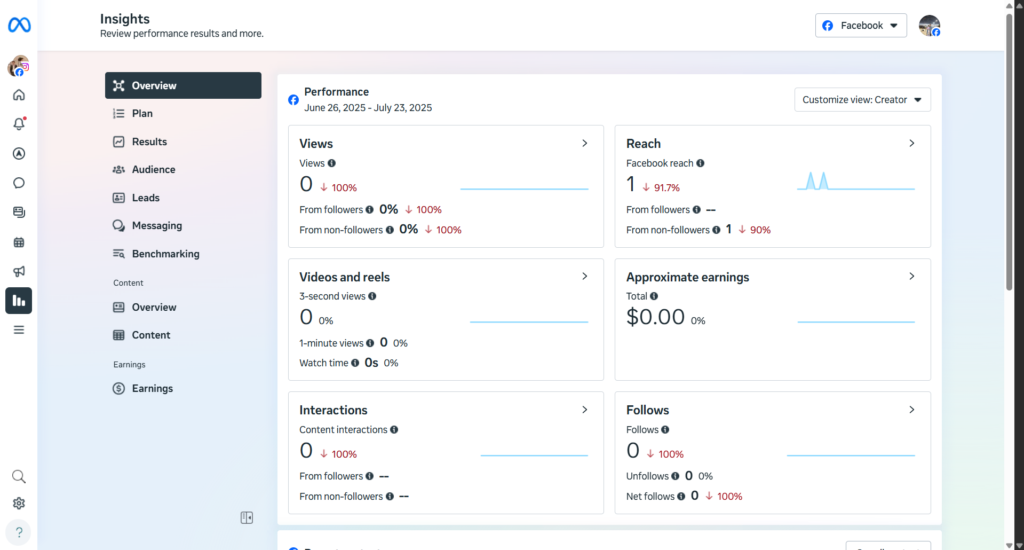
Advanced Analytics: Measuring Performance and ROI with AI-Powered Insights
In 2025, Meta Business Suite stands as a critical hub for marketers and business owners seeking to extract actionable analytics, maximize ROI, and leverage AI-driven insights across Facebook, Instagram, and WhatsApp. This section breaks down the powerful analytics and reporting tools available, how to access and interpret key metrics, and best practices for getting the most out of your performance data.
Key Features of Meta Business Suite Analytics
- AI-Powered Analytics Dashboard
Real-time insights into content reach, engagement, and audience demographics with AI-driven segmentation and ad performance forecasts. - Integrated Campaign Reporting
Unified performance data for organic and paid content, cross-platform, with detailed breakdowns for posts, stories, ads, and audience behavior. - ROI and Conversion Tracking
Use tools like Meta Pixel to trace ad effectiveness, website conversions, and cross-channel actions, linking social engagement directly to business outcomes.
Accessing and Customizing Analytics
- Go to ‘Insights’ in Meta Business Suite via desktop or mobile app.
- Choose Data Scope:
- Overview: Top-level view of posts, ads, stories, and recent trends.
- Custom Dates: Filter by day, week, month, quarter, or all-time.
- Custom Dashboards: Rearrange sections and widgets to prioritize your most important KPIs.
- Leverage AI Insights:
- Smart recommendations on posting times.
- Predictive analytics for ad budget allocation and audience engagement optimization.
Using AI-Powered Audience Insights
- Segment Audiences:
AI helps group your followers and targeted audiences by interests, behaviors, and likelihood to engage or convert. - Compare Performance:
View high-performing content by format, timing, and audience attributes to continually refine your publishing strategy. - Predict Trends:
Benefit from automated forecasts on when and where content or ads will perform best, improving resource allocation.
ROI Measurement and Advanced Reporting
- Meta Pixel Integration:
Place Meta Pixel code on your website to trace conversions from social activity, tracking which ads or posts drive real sales and leads. - Custom Reports:
Export metrics as spreadsheets or visuals for internal stakeholders or clients. Customize dashboards to focus on specific campaigns, date ranges, or performance pillars. - Ad Campaign Analytics:
Monitor results, cost per result, link clicks, and adjust budget or targeting in real time.
Troubleshooting and Best Practices
- Expect occasional analytics delays or inconsistencies—data refreshes periodically.
- For advanced customization, combine Meta Business Suite with Ads Manager or third-party platforms.
- Regularly update app/browser and cross-check numbers with Facebook Insights if discrepancies arise.
Tips for Maximizing Analytics in 2025
- Set specific, measurable, and time-bound social media goals before launching campaigns.
- Regularly review your most important metrics weekly or monthly to spot trends and opportunities for improvement.
- Use AI-generated recommendations but always supplement with your own business context and judgment.
- Train your team to interpret reports, not just read numbers—understand the “why” behind performance shifts.
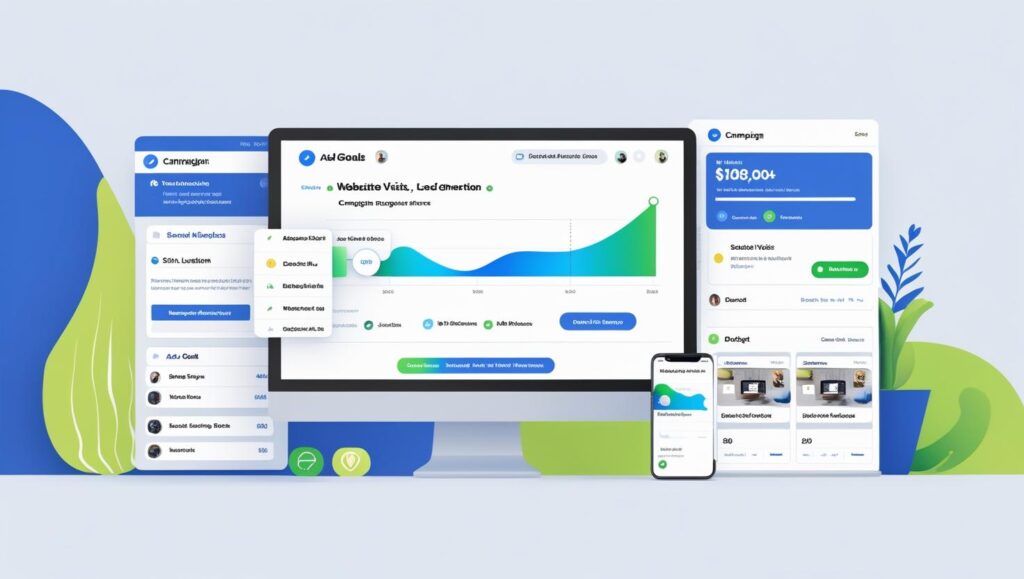
Running Targeted Ad Campaigns Using Meta Business Suite Tools
Effective social advertising is vital in 2025 for brands seeking maximum reach and ROI on Facebook, Instagram, and WhatsApp. Meta Business Suite offers a unified, streamlined approach to launching, optimizing, and reporting on ad campaigns—with AI-powered features and granular targeting. Here’s a step-by-step guide to leveraging these tools for your business goals.
Why Use Meta Business Suite for Ads?
- Centralized Campaign Dashboard: Manage all Facebook and Instagram ads from one place, eliminating the need for multiple platforms.
- Data-Driven Targeting: Access AI-enhanced audience segmentation, lookalike audiences, and advanced demographic filters.
- Real-Time Optimization: Adjust ad creative, budget, and audience targeting based on live campaign performance insights.
- Seamless Asset Management: Use the Media Library for instant access to approved images, videos, and ad copy across teams.
Step-by-Step: Creating High-Performance Ad Campaigns
1. Access the Ads Center in Meta Business Suite
- Log in to Meta Business Suite and click on “Ads” from the left sidebar.
- Choose “Create Ad” to launch a new campaign.
2. Select Your Campaign Objective
Choose from options like:
- Awareness: Build brand recognition.
- Traffic: Drive clicks to your website, WhatsApp, or landing page.
- Engagement: Boost post interactions, likes, shares, or comments.
- Leads: Collect information from interested prospects via lead forms.
- Sales: Optimize for purchases, signups, or other conversions.
3. Define Your Audience Targeting
- Use AI-suggested audiences or build custom segments based on location, age, interests, behaviors, and connections.
- Create Lookalike Audiences—AI identifies people similar to your best customers.
- Layer in exclusions, such as past buyers or irrelevant locations, to avoid wasted spend.
4. Set Ad Placements and Budget
- Automatic (Advantage+) Placements: Let Meta optimize where ads appear for the highest results—including Facebook Feed, Instagram Feed, Stories, Reels, and more.
- Manual Placements: Specify platforms, device types, or ad positions.
- Set daily or lifetime budget and bid strategy (Cost per result, Manual, or Automated).
5. Build Your Ads
- Upload creatives: Images, videos, carousels, or collections.
- Craft compelling ad copy, headlines, and calls-to-action tailored to your selected objective.
- Preview ads for each platform and placement to ensure proper display.
Tip: Use Meta’s Creative Tools to auto-optimize images, crop for mobile, or generate variations.
6. Launch and Monitor
- Submit for review; most ads get approved within 60 minutes.
- Track results live in the Ads Dashboard, with visualizations for reach, clicks, conversions, spend, and more.
- Make real-time adjustments—split test audiences, refresh creatives, and reallocate budget as data comes in.
Best Practices for Meta Business Suite Ad Campaigns
- A/B Testing: Test multiple versions of headlines, visuals, and targeting criteria for continuous improvement.
- AI Recommendations: Regularly check Meta’s smart recommendations for targeting, creative, and budget tweaks.
- Cross-Platform Campaigns: Run unified campaigns on Facebook, Instagram, and Stories—for consistent messaging and maximized reach.
- Ad Scheduling: Choose to run ads only during peak days/hours when your target audience is most active.
- Retargeting: Use website pixels and engagement data to retarget warm audiences and recover abandoned carts or leads

Common Challenges and Pro Tips for Maximizing Meta Business Suite Integration
Meta Business Suite empowers businesses to manage and scale their social presence, but even experienced marketers can encounter hurdles during integration and daily use. Tackling these obstacles with proven strategies ensures that your team extracts maximum value from the platform in 2025.
Common Challenges When Integrating Meta Business Suite
- Account Connection Errors: Difficulty linking Facebook, Instagram, or WhatsApp due to permissions or outdated credentials.
- Role and Permission Confusion: Assigning incorrect user roles can either restrict access or pose security risks.
- Content Sync Issues: Delays or mismatched posts between platforms because of misconfigured settings or API limitations.
- Analytics Gaps: Tracking inconsistencies between content metrics and actual performance, often caused by incomplete setup or outdated data refresh.
- Automation Mishaps: Auto-replies or scheduling features may malfunction if configurations aren’t regularly reviewed and updated.
Troubleshooting and Solutions
1. Resolving Account Linkage Issues
- Ensure you use admin credentials for all business profiles before attempting integration.
- Double-check that each account (Facebook, Instagram, WhatsApp) is set to Business or Professional mode.
- If you encounter recurring errors, disconnect and reconnect the respective account via “Business Settings.”
- Always update passwords and two-factor authentication methods regularly.
2. Managing Roles and Permissions
- Assign team members to roles that match their tasks—limit admin access to trusted personnel.
- Review and update roles monthly, especially after staff changes, for ongoing security.
- Use the “Custom” role feature to fine-tune permissions for marketers, analysts, and customer service reps.
3. Fixing Content Sync Problems
- When posts aren’t appearing across platforms as scheduled, review content planner settings for correct date/time and platform selection.
- Clear browser cache or refresh the Meta Business Suite app to avoid display errors.
- Check that your accounts remain connected—updates or platform security changes can cause unintentional disconnections.
4. Maximizing Analytics Accuracy
- Place Meta Pixel on all relevant webpages for end-to-end ROI tracking.
- Regularly audit analytics settings to confirm event tracking and attribution are correct.
- Compare in-platform metrics with Google Analytics or other third-party tools to catch discrepancies.
5. Optimizing Automation and Workflows
- Schedule regular reviews of auto-reply and automation rules to ensure tone, info, and availability reflect current business needs.
- Use batch scheduling thoughtfully—monitor for “batch fatigue” where repetitive posts harm engagement.
- Leverage AI suggestions but always cross-check with real-world business context.
Pro Tips for Power Users
- Stay Informed: Follow Meta’s updates, as the platform adds new features and occasionally retires old ones.
- Use Templates: Set up post, reply, and ad templates for faster campaign execution and consistent branding.
- Integrate with CRMs: Link Meta Business Suite to your CRM or email tools for seamless lead nurturing and data flow.
- Monitor Mobile: Use the Meta Business Suite app for real-time management and to resolve urgent issues on-the-go.
- Prioritize Security: Activate alerts for suspicious login attempts and require two-factor authentication for all admins.

Future Trends: What’s Next for Meta Business Suite in 2026 and Beyond
As digital platforms continue evolving, Meta Business Suite consistently adapts to meet the changing needs of marketers, business owners, and entrepreneurs. Keeping an eye on emerging trends—and proactively preparing for new features and shifts—ensures you’ll stay ahead of competitors and maintain an agile digital presence.
1. Greater AI Integration for Content and Customer Service
- Automated Content Creation: Expect Meta Business Suite to roll out more sophisticated AI tools that suggest, auto-generate, and optimize posts or ad creatives based on brand voice and audience engagement.
- AI Chatbots and Smart Replies: Advanced conversational AI will enable ultrafast customer response, smarter routing, and context-aware engagement across Messenger, Instagram DMs, and WhatsApp.
2. Deeper Cross-Platform Analytics and Attribution
- Unified Attribution Modeling: Measure multi-touch customer journeys across all Meta platforms plus external channels for true ROI insight.
- Predictive Analytics: AI-powered forecasts will enhance content planning, ad budgeting, and lead nurturing, boosting efficiency and campaign impact.
3. Integration with Emerging Platforms
- New Channel Connections: As Meta expands or acquires additional apps and technologies, Business Suite will offer integrations with emerging platforms—potentially including retail marketplaces, AR/VR environments, and B2B tools.
- Seamless Third-Party Integration: Simplified plug-ins and sync with top CRMs, email services, and ecommerce platforms.
4. Enhanced Automation and Workflow Customization
- Rule-Based Workflows: Users will gain access to advanced, customizable workflow automation to streamline content approvals, campaign launches, and reporting.
- No-Code Integration: Drag-and-drop builders for routine processes, reducing the need for technical expertise.
5. Privacy, Compliance, and Security Enhancements
- Advanced Permissions: Even more granular role and access controls to fit complex organizations and distributed teams.
- Data Protection: New compliance features for evolving privacy laws, GDPR updates, and user data transparency.
6. Immersive Content and Commerce Capabilities
- AR/VR Campaigns: Integration of immersive ad formats, product demos, and 3D experiences within Facebook, Instagram, and beyond.
- Shoppable Content: Expanding tools for in-platform checkout, livestream shopping, and seamless conversion tracking.
7. Enhanced Mobile Experience
- Full Suite on Mobile: Complete parity with desktop, including analytics, ad creation, customer messaging, and reporting, empowering remote teams.
- Push-Notification Automation: Smart alerts for performance shifts, campaign goals, and critical inbox events in real time.

Action Plan: Implementing Meta Business Suite for Maximum ROI
Now that you understand the future trends shaping Meta Business Suite, it’s essential to turn knowledge into actionable steps. Whether you’re a small business owner or a digital marketing lead, systematic implementation ensures your organization gains measurable results from your investment.
1. Audit Current Social Media Presence and Assets
- Catalog all business profiles on Facebook, Instagram, and WhatsApp.
- Verify admin access for relevant staff to all pages and accounts.
- Check for existing Business Portfolio or Meta Business Suite setup.
2. Organize Team Roles and Permissions
- Assign only trusted staff as Business Suite admins.
- Delegate roles (analyst, advertiser, moderator) based on job function.
- Review and adjust access after any personnel changes or completed campaigns.
3. Migrate to Unified Dashboard
- Connect all accounts (Facebook, Instagram, WhatsApp) to Meta Business Suite.
- Consolidate third-party tools if possible to streamline processes and reporting.
- Confirm each platform is in “Business” mode for full analytics and ad features.
4. Create a Content & Campaign Calendar
- Map out content themes, campaign launches, and key promotions.
- Use the Planner to schedule posts, reels, and stories across all platforms.
- Set recurring reviews to adjust based on analytics.
5. Activate Analytics and Pixel Tracking
- Install Meta Pixel on all business-related websites or landing pages.
- Audit event tracking for conversions, add-to-carts, and lead forms.
- Set up regular reporting intervals to monitor growth, engagement, and ROI.
6. Launch Targeted Ad Campaigns
- Define goals: Awareness, Traffic, Leads, Conversions.
- Test multiple audiences and creatives to optimize performance.
- Use AI recommendations for timing, placement, and budget adjustments.
7. Streamline Messaging and Support
- Set up the Unified Inbox for all platforms.
- Create auto-replies and saved responses for FAQs.
- Assign message threads to appropriate team members for follow-up.
8. Document Processes for Consistency and Compliance
- Create SOPs (Standard Operating Procedures) for content scheduling, campaign launches, and analytics reviews.
- Store templates for posts, ads, and replies in a shared team folder.
9. Continuous Learning and Feedback Loop
- Hold monthly team reviews to evaluate what’s working—content, ads, workflows.
- Stay updated on new features or trends Meta introduces.
- Solicit direct feedback from staff and, if possible, your customers about their social experience
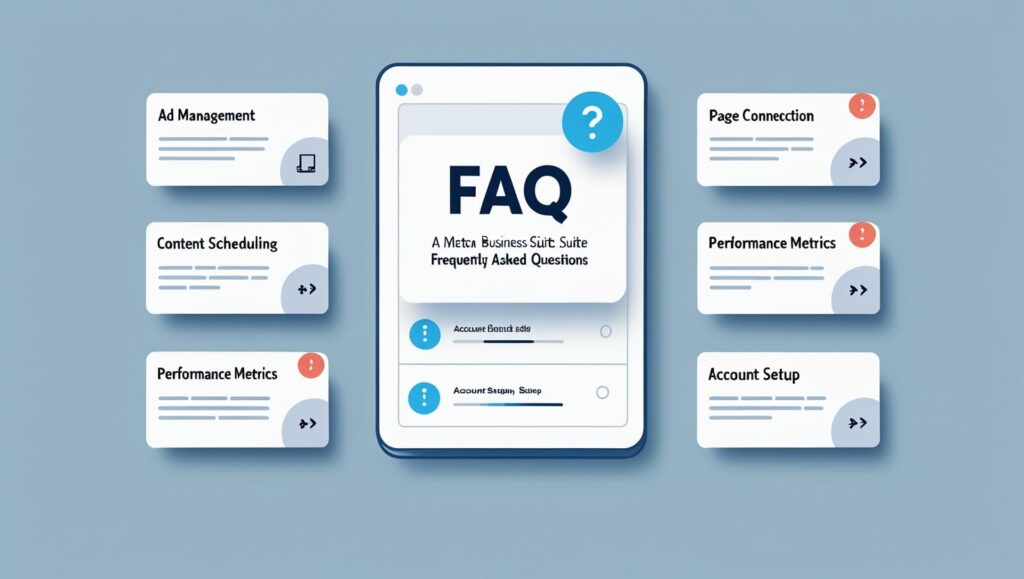
Frequently Asked Questions About Meta Business Suite Integration
Meta Business Suite is Meta’s all-in-one platform for managing Facebook, Instagram, and WhatsApp business assets. It’s ideal for small business owners, marketers, agencies, and anyone seeking unified control over multi-channel brand presence.
Yes, the core features (content scheduling, inbox, analytics, and basic ads) are free. You pay for ad spend, advanced automated features, or integrations with other marketing tools.
Yes, you must have a Facebook profile and a Facebook Business Page to set up Meta Business Suite. All integrations—Instagram and WhatsApp—are managed through your Facebook Business Portfolio.
The “Business Portfolio” lets you manage multiple pages, ad accounts, and assets. Use the drop-down menu at the top left to switch between businesses and assign role-based permissions for each.
Content reach and engagement
Follower demographics and behaviors
Ad performance, cost, and results
ROI linked via Meta Pixel to website or ecommerce events
Inbox response times and lead form data
Meta employs robust security and privacy protocols, including two-factor authentication, role-based access, and GDPR compliance tools. Always review user permissions regularly.
Yes, you can schedule posts, stories, and reels across Facebook and Instagram using the Planner. You can bulk upload and set recurring post patterns for campaigns or holidays.
Ensure you have admin access to all linked profiles.
Check that all accounts are set to Business or Professional mode.
Try disconnecting and reconnecting accounts via Business Settings.
If issues persist, contact Meta’s support center for troubleshooting.
When you set up an ad campaign, select WhatsApp as your call-to-action or destination. You must have a verified WhatsApp Business number connected to your Meta Business Suite.
Check Meta’s official Help Center and Business Suite Resource Hub.
Subscribe to Meta for Business updates for feature announcements.
Participate in Meta’s webinars, online courses, or community groups for expert tips.